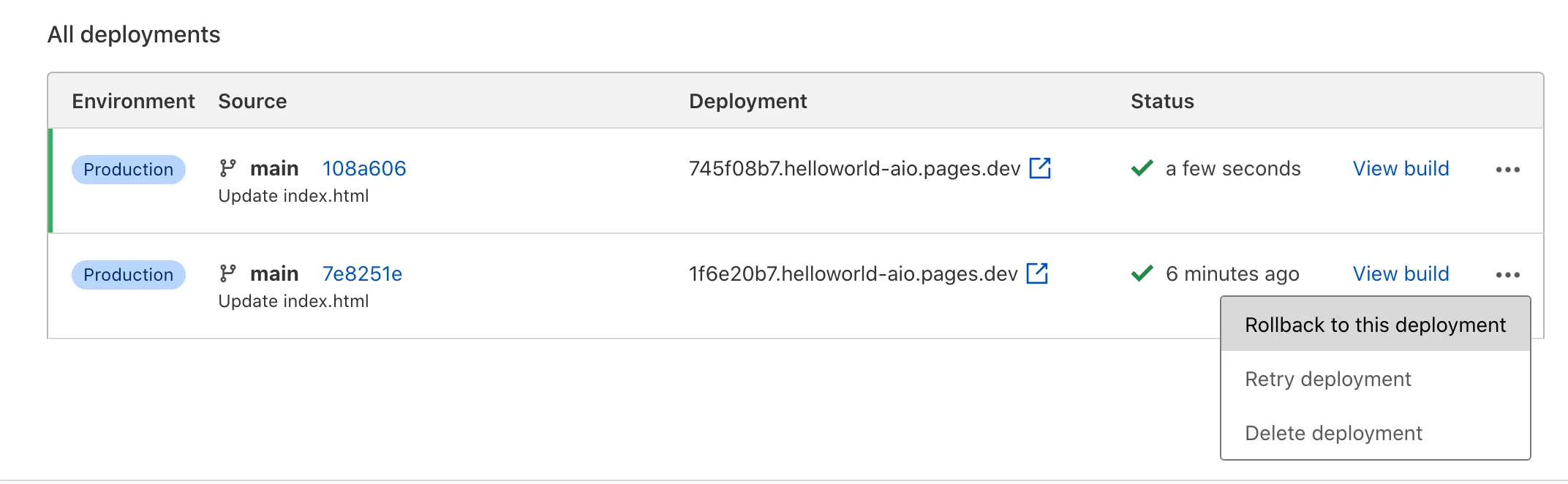Rollbacks
Rollbacks allow you to instantly revert your project to a previous production deployment.
Any production deployment that has been successfully built is a valid rollback target. When your project has rolled back to a previous deployment, you may still rollback to deployments that are newer than your current version. Note that preview deployments are not valid rollback targets.
In order to perform a rollback, go to Deployments in your Pages project. Browse the All deployments list and select the three dotted actions menu for the desired target. Select Rollback to this deployment for a confirmation window to appear. When confirmed, your project’s production deployment will change instantly.